Today more and more people are now looking for ways to make money online. The most easy way to make money online is through blogging. I will show you exactly how to create a free blog on blogspot and make money money blogging
Blogging is a proven way to make money online. I have been making decent income from blogging, and anyone with hard work can make money blogging.
If you have been looking for how to make money online and you have some free time, blogging is a great way to make money online and build a thriving online business. So if you’re looking for how to create a free blog and make money blogging, this guide is for you.
If you are looking for ways to create a blog for free, I highly recommend you to use blogger blogging platform as it is easy to set up and you can start making money from Adsense as well.
My first blog in 2012 was created on blogger.com and few months later I was earning from Google Adsense. That blog was my first blog and obviously my the beginning of my success story in the blogsphere.
I was so intrigued when I logged into my blogger site and saw that I was already making some money. It was all the motivation that I needed and today I have many more blogs on wordpress.org.
This is a one stop guide for anyone to create a free blog on blogspot and start making money from Google Adsense.
Contents
How To Create A Free Blog On Blogspot

Creating a blog using blogger.com is really easy. I will show you exactly how to do that, simply follow them accordingly.
First, create a GMail account if you don’t have one yet.
Step 1: Sign Up For Blogger.com
Go to blogger.com and click on “Create Your Blog”
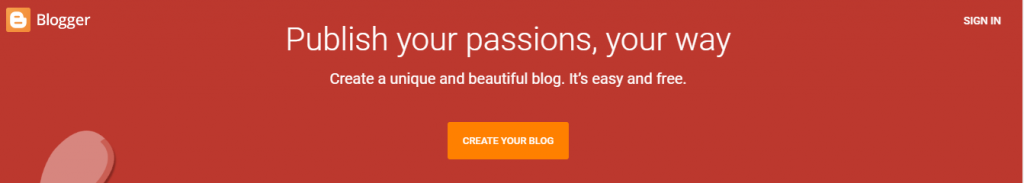
And you will be redirected to login with your GMail account. Now login with your Gmail account using your password.
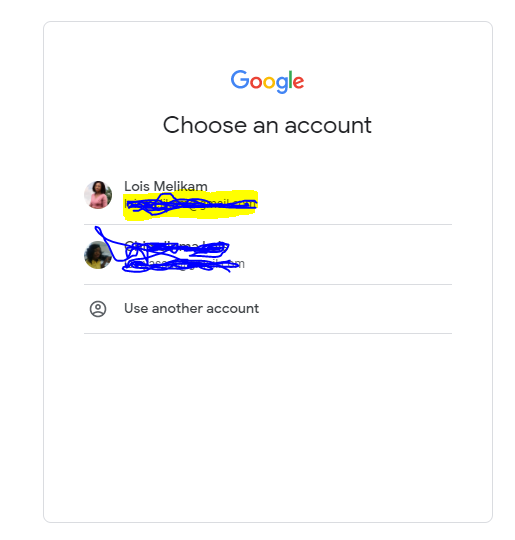
Step 2: Enter A Name For Your Blog
Next, choose a name for your blog. Enter a Name in the Title line and click on “Next”.
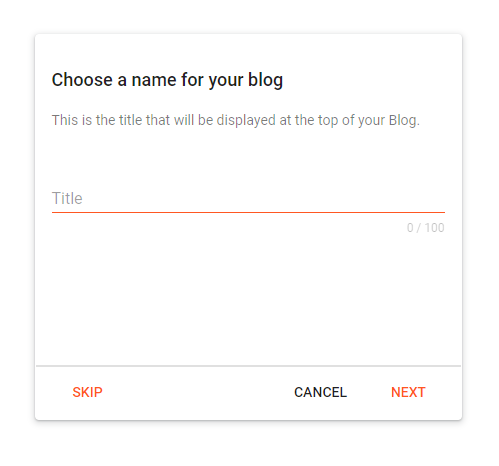
Step 3: Choose A URL For Your Blog
Next choose a URL for your blog. If the URL you choose is not available, try another one.
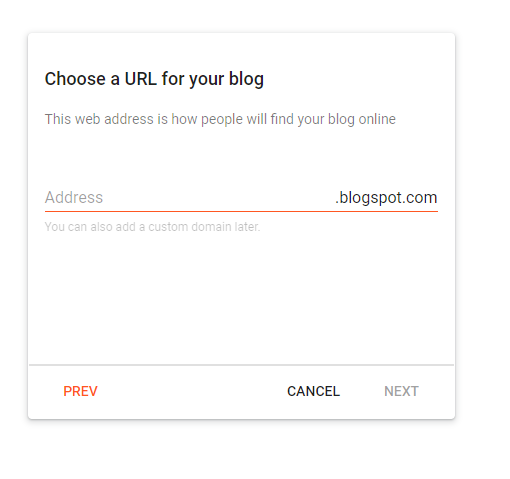
Step 4: Confirm Your Display Name
Next, confirm your display name. Then click Finish
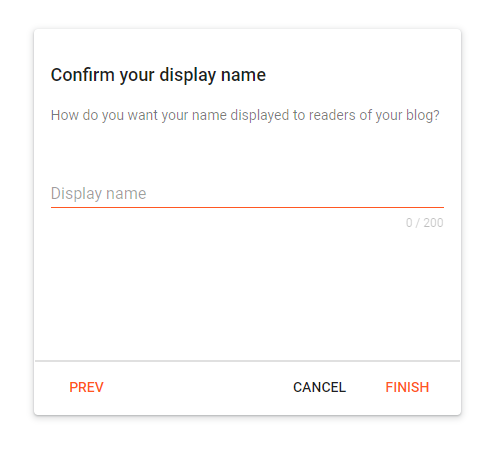
Once you click on the “Finish” button, that’s it, you’re done and you have created a blog for free on blogger.com.
Step 5: Start Creating New Blog Posts
Click the button “New Post” on the left side to create a new blog post. Enter the title of your blog post and start writing.
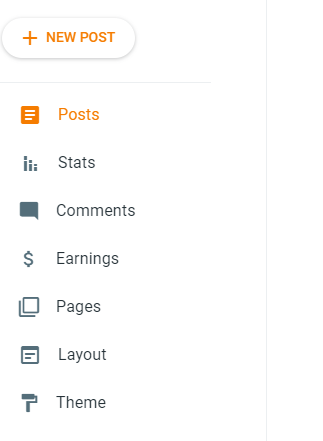
Step 6: Apply For Google Adsense!
Once you start getting decent amount of traffic to your blog, you can apply for Adsense to start making money. Don’t apply to Adsense until you’re getting at least 300 – 400 unique visitors every single day or it could be hard getting your account approved.
What To Do After Creating Your Blog On Blogspot?
Start creating SEO Friendly Content
If you want to make money from Adsense with your blogspot blog, you need to bring in more visitors from search engines. The more search engine traffic you get, the more clicks you will be able to generate and the more money you will make from Adsense.
Increasing search traffic to any blog or website is not easy especially if you are a beginner to search engine optimization. You will have to learn everything on your own as related to SEO and then start implementing them to boost your organic traffic.
Here are a few recommendation I can give you as a beginner blog: start focusing on creating content that is SEO friendly.
Here are a few simple tips to write SEO friendly blog posts that will bring more traffic to your blogspot blogs.
- Focus on internal linking. Internal linking simply means you linking to previous posts on your blog when you write a new post. This will increase the search crawlability. And the more crawling is done on your site internally, the more search engine visibility on your blog.
- Always focus on your readers first. Then optimize for search engines later. Don’t use the same keywords again and again as it can lead to too much keyword stuffing and your blog may get penalized by doing so.
Focus On Getting Adsense Approval
Once you have started creating quality content on your blog, it’s time to focus on getting your Google Adsense Approval. Ofcourse this is one of the major reason many bloggers start a blog on blogspot.
My recommendations is that you can apply for Google Adsense after about 4 to 6 months. This is because by then, you should have quality content on your blog and you will also be able to get good amount of traffic from search engines.
Write at least one post per day, that would be around 100 articles in 4 months and if they are all optimized well for search engines, you will definitely be getting around 500 unique visitors and that’s a good start to get your Adsense account approved.
Frequently Asked Questions About Creating a blog on blogspot
Can I Use Adsense On Blogspot Blogs?
Of course you can use Adsense on your blogspot blog. Blogger blogging platform allows you to create blogs and at the same time it will also help you monetize your blogs through Google Adsense.
Do I need to pay anything to start a blogspot blog?
Absolutely No. You don’t need to pay any money to start a blog on blogspot. All you need is to enter your email address to sign up and start creating a blog on blogger.com. It’s really that simple.
How Can I Make My Blog Look Great
Blogger has many free templates that you can use and they are great too. But if you need premium themes, you can purchase one by clicking on the image below.
$15 Blogger TemplatesHow To Get More Exposure To My Blogspot Blog?
Knowing how to get more exposure to your blogspot blog is very important as it can make or break your blogging success. If you want to get more traffic, links and shares on your blog, make sure to follow the authority bloggers in your niche.
Start engaging with them and learning from them.
Final Thoughts On How To Create A Free Blog On Blogpost And Make Money Online in 2021
I personally think creating a blog on blogspot blogging platform is the best way to begin your blogging journey especially if you don’t have the money to start a blog on WordPress.org. Overtime, you will be able to gain blogging experience and also start understanding all the technical terms related to blogging such as SEO , themes, plugins, customization etc.
Once you have started getting confidence, you can move to WordPress self-hosted platform to increase your monetization strategies and skills as a blogger. As you will be able to make more money quickly and have a good reputation online.
I hope that this detailed guide on creating a free blog on blogspot blogging platform helps you not only to start a blog but also helps you start making money from Adsense.
If you find this guide helpful, please share it with others so they can start their own blogs on blogspot. And also follow me on Pinterest
Also share your thoughts in the comments below and ask questions if you have any! I’d gladly respond to all of them.





