Do you want to know how to apply for Google Adsense and get approved so that you can monetize your blog?
Have you tried applying a few times and got rejected?
Or you have been thinking of how to apply for Google Adsense?
If your answer is yes, this post is for you.
Signing up for Google Adsene is one of the best ways to monetize your website.
Almost every pro blogger recommends Google Adsense as one of the best contextual advertising networks if you want to make money from your website using ads.
Monetizing your website with Google Adsense seems simple but getting approved into the program and the process of getting approved into Google Adsense is where the work is.
But not to worry, I will show you the entire process you need to follow so that you can be get accepted into Google Adsense and start making money from your content like me.
I know the joy of getting approved into Google Adsense program, I was thrilled when I got the approval email, especially as I have tried to apply a few times and got rejected initially.
Contents
What Is Google Adsense?
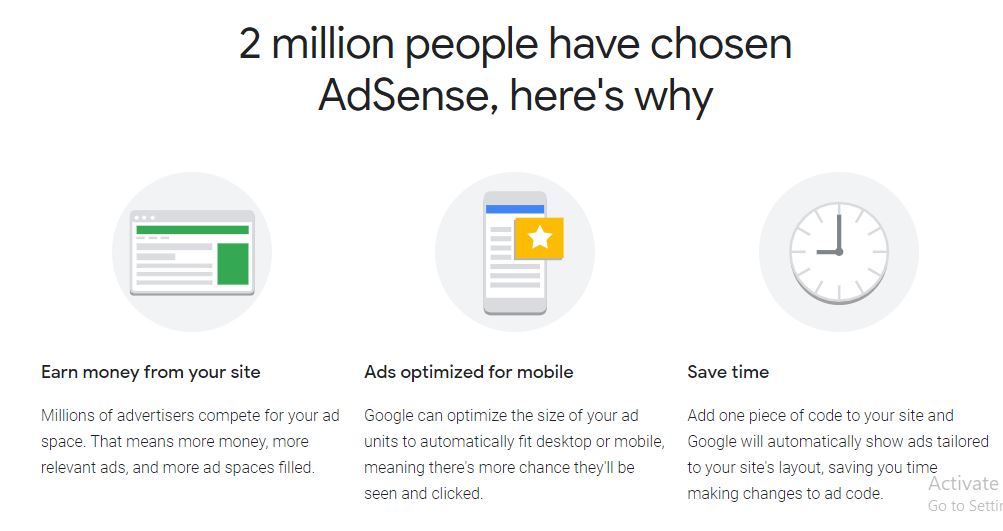
Google Adsense is an advertising program that helps website owners to earn money from their website by displaying contextual relevant ads.
Adsense works by providing ads that match with your site content and visitors.
The ads are created and paid for by advertisers who want to promote their products.
And these advertisers pay different amounts for their ads and so the amount you will earn will vary.
How To Apply For Google Adsense And Get Approved
The Google Adsense approval process in 2020 have become much easier and simple.
You simply need to follow the steps below:
5 Steps To Get Approved Into Google Adsense

Step 1 – Have Unique and interesting content
If you want to get approved in Google Adsense program, ensure that you have unique and interesting content on your website.
Don’t copy and paste other people’s content on your blog.
My advice is that you should have at least 20 unique blog posts. And the articles should be 1000 words at least before you apply.
In addition to that, have an “About Page, “Contact Page” and a “Privacy Page”.
The privacy policy needs to have this information given by Google here. You can find and use a free privacy policy page right here.
Additionally you’re more like to get approved if you use a good looking premium theme on your website. I recommend that you use a premium theme if you a website user.
My top recommendation for WordPress themes is Astra And Bluchic. Bluchic is my current website theme and I absolutely love the bluchic chicboss theme.
As a creative entrepreneur that sells my services and digital products, this was the right theme for me, and right after setting up my website with the Bluchic theme, and crafting some juicy blog posts, I applied to Google Adsense one more time and I got accepted even though I was rejected at first.
Another theme I highly recommend is the Astra theme. The Astra theme is an amazing theme that makes it extremely easy to build fast and beautiful WordPress websites. and is easy to customize and you also get to choose from their prebuilt templates which save you tons of time when building your website.
Step 2 Apply To Google Adsense
So right after setting up your website properly. My advice is to have at least 10 – 20 well-written articles of 1000 words or more on your website.
You can apply to Google Adsense by clicking this link. You will provide the following details when applying :
- Your website url
- Business Entity or individual name
- Contact Name
- Mailing Address
- Phone Number
- Email Address
Provide the correct physical address and phone number because you will need to verify them later. Google will mail you a PIN to the physical address you provide.
Step 3 – Get The Temporary Approval
So if you follow the steps above by creating unique content and having your “About Page”, “Contact Page” and “Privacy Policy” in place, you should not have any problem getting approved.
Google Adsense usually occurs within 48hours to 2 weeks. Now when Google approves your site for adsense, you will receive a congratulatory email from Google, and then you go to your Google Adsense account and copy the code and place on your site.
You can place the adsense code in the “head” section of your blog. To do that, simply download the “Insert Headers and Footers plugin” to your blog, copy the adsense code from your adsense account and place it in the head section of your website.
Step 4 – Verify Your Google Adsense Account
To verify your Google Adsense account, Google will mail you a PIN to the physical address you provided when signing up.
Once you receive the mail, go to your adsense account, and put in the PIN as requested by Google.
You will also need to verify your phone number if you have not done so. Google will place a call to the number with an automated code, simply put in the code and that’s all.
Step 5 – Keep Publishing Unique And Quality Content
So after getting approved and the ads are showing on your site, you should continue to publish great articles on your site. More content means more traffic and when you have more traffic you continue to increase your earning potential.
Summary of the Process of Adsense Approval
- Register for an Adsense account by going to Google Adsense. Provide the right information which includes your Name, Website URL, Address
- Log in to Adsense account, copy the code, and place on your website
- The ads will show as blank until the final approval. This may take up to 2 weeks, don’t remove the ads.
- After the final approval, you will receive a confirmation email
- Once you’re earning gets to $10, Google will mail you a PIN for verification.
- Go to your Adsense account, and enter the PIN.
- And when your earnings get to $100, Google will send you or wire you’re earning to you. You can enable direct wire transfer.
Have you signed up for Google Adsense recently? What was your experience like?
Were you accepted, or rejected. Let me hear what your experience as like in the comment section below.







such a helpful post, thank you for sharing!
Glad you found it helpful. You’re welcome
Wow thank you for this information! Really quality tips.
So helpful for a new blogger like myself! Much appreciated 😊
Thanks for sharing this amazing post with us It really helped a lot
You’re welcome. Applying for Google Adsense and getting approved is quite challenging for alot of blogger and that’s why I wrote this blog post. Glad to be of help